BLUF: Replace AN/PRC-158 and AN/PRC-162 hold up batteries properly or you’ll have to turn R/Ts in for higher maintenance.
 Photo by Jose Rodriguez
Photo by Jose Rodriguez
Units should immediately replace the hold up battery (HUB) when the Days Remaining message displays on the receiver/transmitter (R/T).
As a reminder, the HUB is essentially a backup battery designed to retain Type 1 initialization and mission plan information when the main battery has been depleted or detached. The AN/PRC-158 R/T has a HUB life of 365 days. The AN/PRC-162 R/T has a HUB life of 180 days.
 R/T 2034, associated with AN/PRC-158
R/T 2034, associated with AN/PRC-158

R/T 2048, associated with AN-PRC-162
Both R/Ts will provide a warning of diminishing HUB capacity in the form of a Days Remaining message. HUB warnings will display if the battery life is within 15 days of expiration for the AN/PRC-158, and 30 days for the AN/PRC-162.
Don’t remove the main battery while the HUB is depleted or it will result in a loss of Type 1 initialization. In this case, turn in the R/T so higher-level maintenance can restore the R/T to fully mission capable.
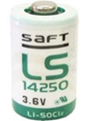 Replace HUB when Days Remaining warning appears
Replace HUB when Days Remaining warning appears
The HUB comes with NSN 6135-01-669-4691, PN LS14250 and CAGE code 7X634.
Use the HUB replacement procedures and performance steps below when replacing the HUB on AN/PRC-158 and AN/PRC-162 R/Ts.
HUB Replacement
WARNING: Attach a fully charged main battery to the R/T when removing and replacing the HUB. Otherwise, the HUB’s removal and installation will require Type 1 initialization.
NOTE: The following procedures can be used on both R/Ts:
- Connect a fully charged battery to the J10 connector on the back of the R/T. Don’t install the main battery cover; this will allow access to the HUB compartment.
- Power on the R/T.
- Remove the HUB cover and O-ring from the R/T by turning the HUB cover counterclockwise. Retain the O-ring.
- Insert the new HUB into the R/T.
- Apply silicone grease to the O-ring.
- Install the O-ring and then the HUB cover and turn the HUB cover clockwise.
- Finally, reset the HUB capacity.
Reset HUB Capacity Performance Steps for AN/PRC-158
- Power on the R/T.
- Select [PGM] > SYSTEM > RADIO CONFIG > MAINTENANCE > RESET HUB CAPACITY, and press [ENT].
- Enter the maintenance password and press [ENT].
- Press [ENT] when you see HUB CAPACITY WILL BE RESET.
NOTE: You’ll then see RESET HUB CAPACITY.
- Select YES, and press [ENT].
- Press [ENT] when HUB CAPACITY HAS BEEN RESET displays.
- Select [PGM] to exit to the main screen.
Reset HUB Day Counter Performance Steps for AN/PRC-162
- Power on the R/T.
- Select MENU>MORE>MAINT.
- Press the [ENT] key and then select the HUB soft key.
- Reset the HUB day counter.
- Select MENU>MORE>MAINT, press the [ENT] key and then select HUB>RESET.
- Press [ENT] to confirm reset.
- Press [CLR] until the LAUNCH PRESET screen is displayed.
For further support, reach out to PM Tactical Radios at the PM Tactical Radios NEXUS website
HERE. You'll need your CAC to access.