We know that most users of this website don’t have a lot of time to casually read the wealth of information found here. You want specific information about specific equipment or vehicles, not just from current articles but going back many years. Here’s some help to do just that.
First, it’s important to understand that
PS Magazine evolved from a monthly, 64-page magazine to its current website in late 2019. Unfortunately, this means you might have to search in two locations to find any or all articles about a given vehicle or piece of equipment, especially if an article appeared in the magazine prior to November 2019.
Searching www.psmagazine.army.mil Articles or Content Only
Begin by going to the
Articles tab in the navigation bar. Once on the
Articles page, notice the list of categories at the top of the left column. If you want a listing of all articles by category, simply click on the category name.
If you want to search for a specific vehicle, piece of equipment, NSN number, component type, then use the
Search Online PS Articles feature on the right side of the page.
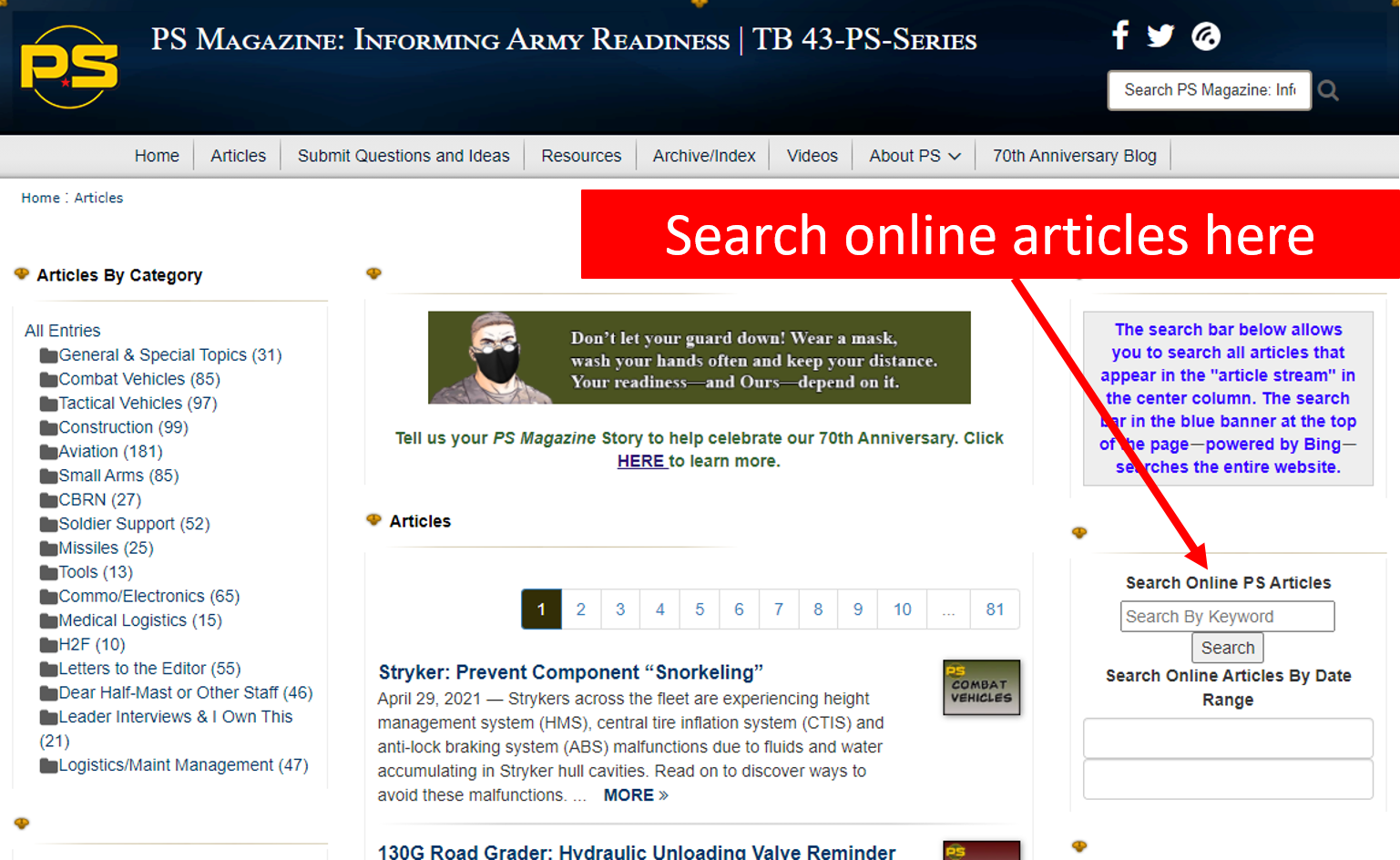 Search online articles here
Search online articles hereClick
HERE to get some helpful hints and tips for using the Search Bar effectively.
You can also search by date range by clicking on the upper box (from date) and then the lower box (to date) to search for all articles in that window of time.
You can also combine multiple features to narrow your search. For example, you can first select Aviation as the category, then enter the keyword, Apache, then select a specific date range. At the top of your search results, you'll see the various delimiters used to narrow the search.
Searching for Online Content Using Indexes
You can also search for online content using our Indexes. Begin by clicking on the Archive/Index tab in the top navigation bar.
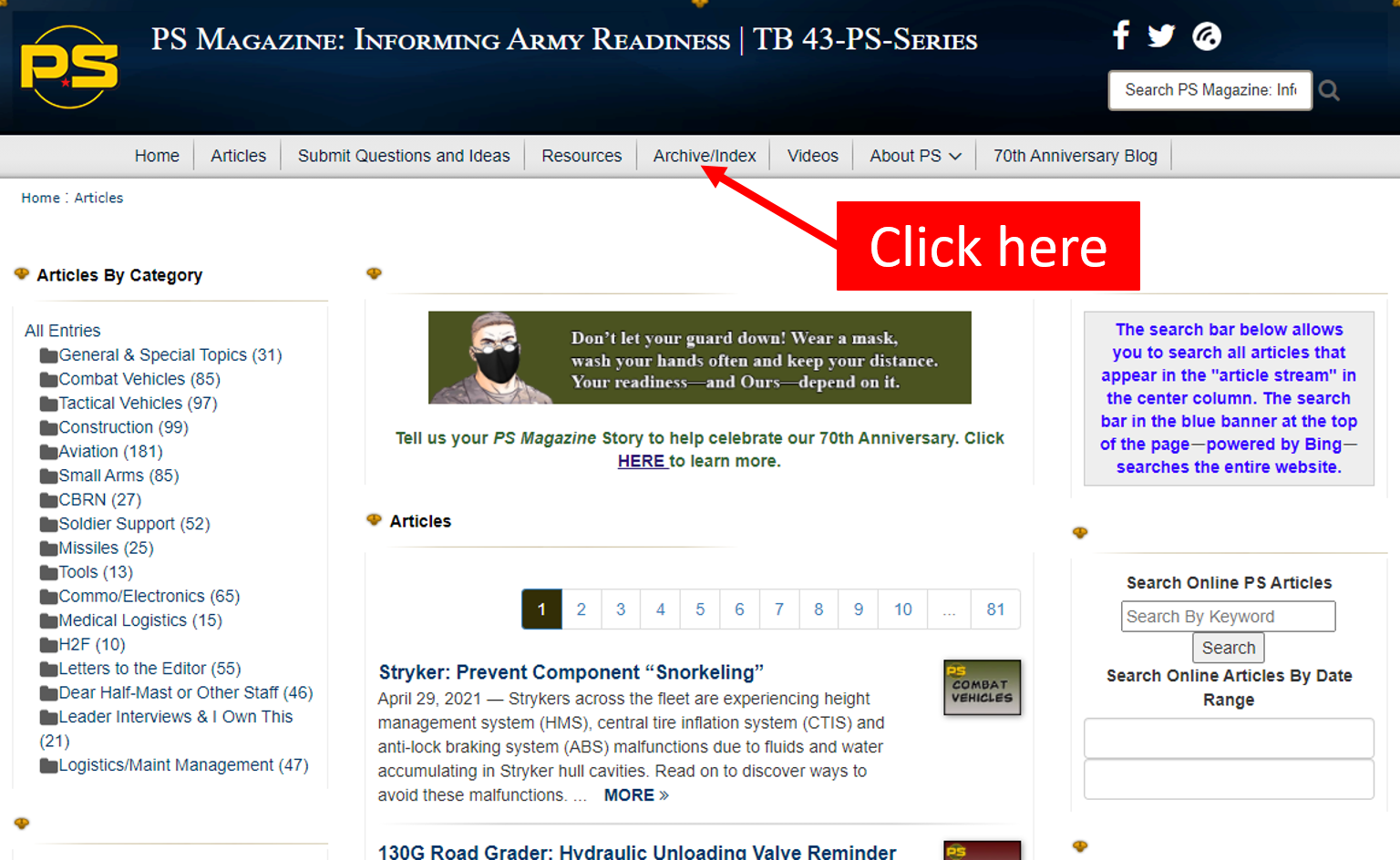 Click on Archive/Index tab in navigation bar
Click on Archive/Index tab in navigation bar
Once on this page, you’ll notice it covers a lot of territory.
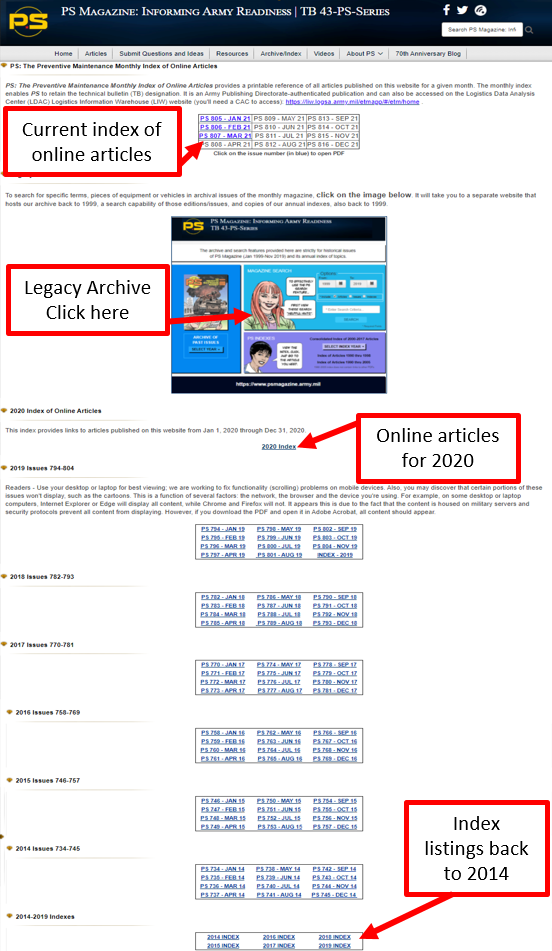 Article search options
Article search options
If you’d like to search for online articles that have appeared each month since the start of 2021, click on the Indexes in the first set of tables. You’ll see that our Technical Bulletin (TB) status is retained in the form of a monthly index of online articles. It’s probably not as quick a solution as the search bar discussed earlier but it does provide a reference guide that some will find helpful.
If you scroll down a bit, you’ll find the 2020 Index that lists all articles published online from Jan 1 through Dec 31, 2020 in a single document.
Searching for Pre-Nov 2019 PS Magazine Issues, Articles and Indexes
To find electronic or digital copies of older
PS Magazine issues, there are two options.
For PDF versions of every monthly issue from Jan 2014 through Nov 2019, click on the Issue Number/Date in the tables appearing in the lower half of the page.
 Index listing
Index listing
To search for specific content in these monthly issues, as well as in issues going all the way back to 1999, click on the graphic that appears under the heading:
Legacy Archive. This will route you to a page on another website that continues to host our archive of monthly issues (
https://www.ldac.army.mil/#/psmag).
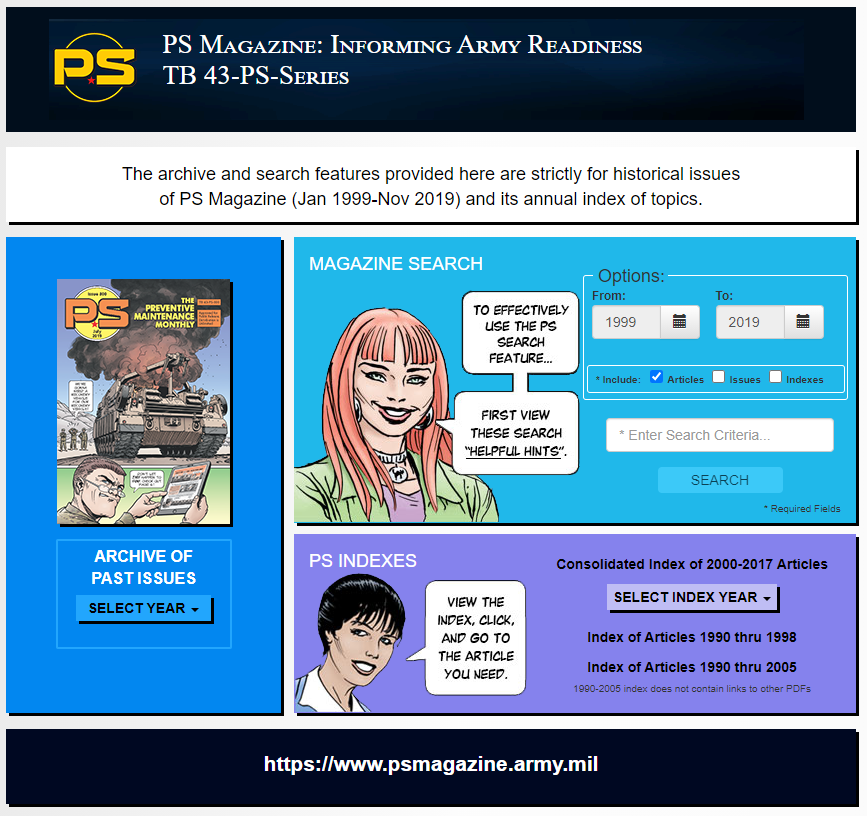 PS search on LDAC
PS search on LDAC
On this page, there are several ways to access archival content:
- Archive of Past Issues: Use the Select Year button to choose the year of the issue you want and then in the dialog box that opens, select the precise month or issue number.
- Magazine Search: To search for specific vehicles, equipment or terms, enter the requested information in the appropriate fields and click search. For assistance on narrowing your search, click on the Helpful Hints link.
- PS Index. Place your pointer on Select Index Year, then click on the year you want to search. That year’s Index will open as a PDF. You can use “CTRL F” to search the index. There are also two, more comprehensive Indexes to choose from: 1990-1998 and 1990-2005.
Finally, you can search for articles by
fleet (end item or platform), such as Stryker, HIMARS, FMTV, etc. by clicking on the
Fleets tab in the menu bar or
HERE.
We hope these hints help you find the articles or information you’re searching for more efficiently.