BLUF: Use the M2A1 machine gun Visual User Guide as a training tool.
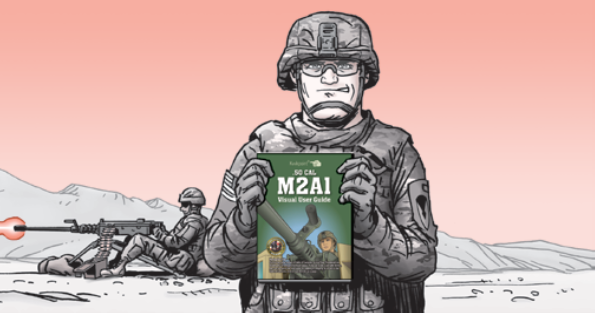 Courtesy Photo
Courtesy Photo
Units with the M2A1 machine gun can get more training help with the
M2A1 Visual User Guide. The visual user guide (VUG) was distributed when the M2A1s were fielded but you can also download a copy below.
The guide is especially useful for units transitioning from the M2 to the M2A1 but can help all M2A1 gunners brush up on firing and caring for the weapon. It’s an excellent tool to use before going to the range.
The visual guide covers:
- Differences between the M2 and M2A1.
- Barrel installation procedure.
- Visual checks.
- Final checks.
- Barrel removal.
- M19 BFA prep.
If you’re still using the old M2s, there’s a visual guide available that takes Soldiers through the headspace and timing procedure.
Grab your CAC and download a copy of the guide you need.
M2A1 VUG link
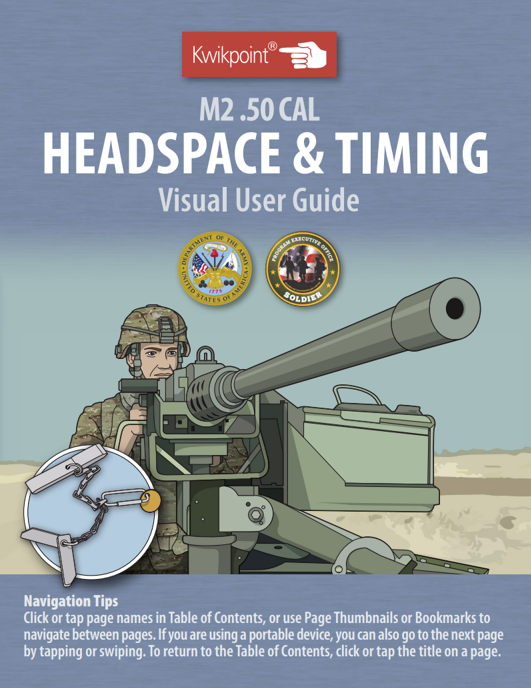 M2 VUG link
M2 VUG link
If you have questions about the guides or need more, email Laura Battista at: