BLUF: Follow the -10 TM and keep these tips in mind when operating in winter conditions.
 Photo by Sgt. 1st Class Steven Powell
Photo by Sgt. 1st Class Steven Powell.*
Operators, read the heavy scoop loader’s TM 5-3805-291-10 (Jan 10) before the snow flies. With CAC in hand, you can access the TM
HERE.
Then keep these cold weather starting tips in mind for smooth running at the worksite.
Rough Start?
Your loader may be hard to start when the temperature drops below freezing. The ether cylinder on the left side of the engine compartment next to the air cleaner can help. It automatically injects ether into the engine for cold weather starting.
If your loader is hard to start, chances are the ether canister is empty. Have your mechanic check it out to be sure.
 Ensure ether cannister isn't empty
Ensure ether cannister isn't empty
Drain Out Water
Changes in temperature form condensation in the loader’s fuel tank. That means you have to drain the fuel/water separator before the day’s run.
Not draining the separator leaves water and crud in the vehicle’s fuel system. Then the engine runs rough or not at all.
Open the separator by turning its drain valve counterclockwise. Use a clear container to catch the fuel. Let the fuel drain for a few seconds until it runs clear. Then close the valve and go to work. If the fuel remains cloudy, close the valve and tell your mechanic.
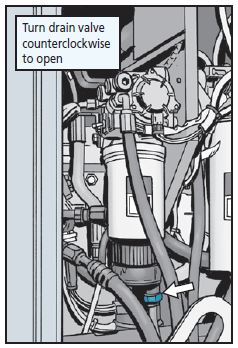 Turn drain valve counterclockwise to open
Turn drain valve counterclockwise to open
If engine fails to start, return engine start switch to OFF position. This must be done before you attempt to start engine again.
Plain and simple, all it takes is one heavy finger on the starter switch to burn out a good starter motor. So, when you try to start your loader’s engine, engage the starter, but after 15 seconds...STOP!
Turn the start switch back to OFF and give the starter at least two minutes to cool off before trying again. If the loader won’t start after three tries, call it quits. Your mechanic will need to find out what’s wrong.
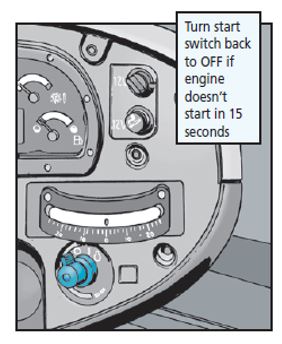 Turn start switch back to OFF if
Turn start switch back to OFF if
engine doesn't start in 15 seconds
* NOTE: Minor edits were made to the original for clarity