BLUF: Pay careful attention to ensure the hydraulic levers are correctly positioned and the hydraulic system isn’t over-pumped while operating the MIRCS.

The Mobile Integrated Remains Collection System (MIRCS) is a self-contained shelter with four main areas—a receiving and processing area; a refrigerated storage area for remains; an administrative area and storage for operational supplies. The MIRCS contains all components needed to deploy, move and operate while providing disaster support.
And the MIRCS needs careful operating attention to keep it working. When raising the MIRCS platform walls back to the transport configuration, positioning the two (2) hydraulic levers correctly is crucial. If the levers aren’t correctly positioned or the hydraulic system is over-pumped, you can damage the platform hinges or hydraulic component or both, making the MIRCS inoperable.
Helpful Operating Tips
To get the right results when raising the platform wall, you must keep the raise/lower lever in the RAISE position until the extend/retract cylinder is fully retracted back into the container. Then fully engage the platform wall side locks before returning each lever back to NULL.
 Correctly use RAISE and NULL settings
Correctly use RAISE and NULL settings
Also, remember not to over-pump the hydraulic system when raising the platform wall. That places unwanted stress on the platform hinges. Note that the hydraulic cylinders have reached their travel limit when an increased resistance to pumping is felt. Stop pumping the hydraulic system after you feel this resistance on the bar.
For further guidance, see TM 10-4110-263-10 (Jan 22).
 MIRCS work platform components
MIRCS work platform components

More MIRCS components
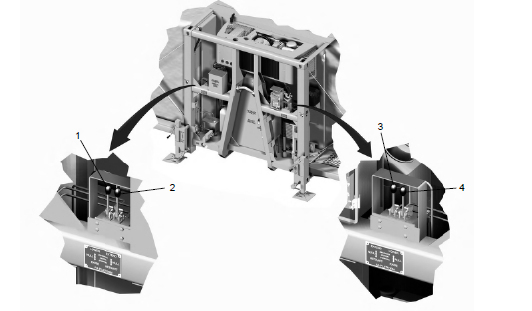 Location of hydraulic controls and indicators
Location of hydraulic controls and indicators
Table I: Hydraulic controls and indicators
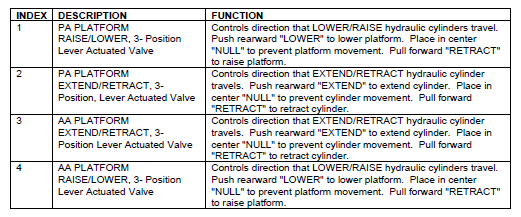 Table I: Hydraulic controls and indicators (same as above)
Table I: Hydraulic controls and indicators (same as above)
| Index |
Description |
Function |
| 1 |
PA PLATFORM RAISE/LOWER, 3-Position level actuated valve |
Controls direction that LOWER/RAISE hydraulic cylinders travel. Push rearward “LOWER” to lower platform. Pull forward “RETRACT” to raise platform. |
| 2 |
PA PLATFORM EXTEND/RETRACT, 3-Position lever actuated valve |
Controls direction that EXTEND/RETRACT hydraulic cylinder travels. Push rearward “EXTEND” to extend cylinder. Place in center “NULL” to prevent cylinder movement. Pull forward “RETRACT” to retract cylinder. |
| 3 |
AA PLATFORM EXTEND/RETRACT, 3-position level actuated valve |
Controls direction that EXTEND/RETRACT hydraulic cylinder travels. Push rearward “EXTEND” to extend cylinder. Place in center “NULL” to prevent cylinder movement. Pull forward “RETRACT” to retract cylinder. |
| 4 |
AA PLATFORM RAISE/LOWER, 3-position level actuated valve |
Controls direction that LOWER/RAISE hydraulic cylinders travel. Push rearward “LOWER” to lower platform. Place in center “NULL” to prevent platform movement. Pull forward “RETRACT” to raise platform. |
Excerpt from WP 0004-10 in TM 10-4110-263-10 (Jan 22)