Operators and mechanics, upgrades to the M160 light flail robotic system continue to improve the vehicle’s mission to detonate buried mines and scout ahead of HUSKY bomb-detecting vehicles. Here are recent maintenance and training updates you need to know about.
Front and Rear Camera Replacement
The light flail’s front and rear cameras were replaced with a new-style camera. The front camera, NSN 6720-53-000-0665, and rear camera, NSN 6720-53-000-0664, continue to use the same NSNs as their predecessors. Make sure to replace the front camera’s wiring harness with NSN 6150-53-000-0373, and the rear camera’s wiring harness with NSN 6150-53-000-0294. Each harness includes new barrel connections and installation instructions.
Once the harness is installed, you should only replace it if there’s a problem clearly traceable to the harness, rather than the camera.
 Old front and rear cameras
Old front and rear cameras
 New front and rear cameras
New front and rear cameras
MBCU/Transceiver Coaxial Troubleshooting
Operators, if you encounter a situation where you’re able to control the flail but aren’t receiving machine status data or are receiving status data but not able to control the robot, it’s likely one of the two gold color coaxial cables that connect from the vehicle’s mobile control unit (MBCU) transceiver is damaged. A faulty cable will cause the MBCU not to communicate with the operator control unit (OCU).
When this problem occurs, swap the coaxial cables and see if the reverse situation arises. That is, if you had control but no data, you’ll now have data but no control. Or, if you had data but no control, you’ll now have control but no data.
The cables are shown as Item 1 in Fig 2 of WP 0202, MBCU Replacement, on Page 0202-3 of TM 9-2360-392-23-3 (Jun 19).
For proper inspection procedures, follow the steps on Pages 0225-6 through 0225-8 of WP 0225, Wiring Harness and Wiring Harness Connectors Inspection.
Replace a faulty 10-in coaxial cable with NSN 5995-01-668-6980. The cable is shown as Item 5 of Fig 103 on Page 0104-2 in TM 9-2360-392-23P (Jun 19).
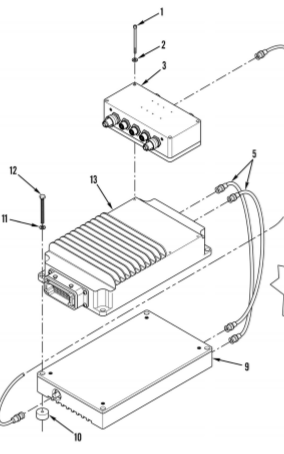 Replace faulty coaxial cable (Item 5)
Replace faulty coaxial cable (Item 5)Desktop Trainer
Sometimes units lack the time or land area to train with or put the light flail into operation.
Operators can now increase their operational experience by using an M160 desktop trainer, NSN 6910-01-654-9345. All tasks that operators need to review and train on are available on the desktop trainer.
The desktop trainer comes with a kit that includes a user guide. The guide explains the vehicle, how to operate it and includes two programs that demonstrate operator training and area clearance missions.
Each kit contains a Panasonic ToughbookTM laptop with built-in place touch screen features and a video game-style controller in place of the operator control unit (OCU).
 M160 Desktop Trainer
M160 Desktop Trainer
Operators can sign out M160 desktop trainers from their respective Training Aid Support Center (TASC). Refer to that TASC’s standard operating procedures for how long the trainer can be loaned and details on proper care and use.