Operators,
Preventive maintenance is very important for making sure your Stryker's height management system (HMS) works like it should.
Remember, if your Stryker’s HMS isn’t working properly, it can cause the vehicle to ride low and cause the tires to contact the vehicle chassis, which leads to damage, and possibly, even a catastrophic fire! Don't let this happen to you!
 Riding low can damage vehicle
Riding low can damage vehicle
Following the PMCS tables in TM 9-2355-363-13&P, TM 9-2355-363-13&P DVH and TM 9-2355-450-23&P DVHA1 helps keep you and your crew safe during vehicle operations, identifies deficiencies in the HMS, decreases downtime, ensures your Stryker is mission capable and increases Army readiness.
Here are some tips to keep your Stryker’s HMS functioning so it doesn’t end up on a DA Form 5988-E,
Equipment Maintenance and Inspection Worksheet, with an X beside it for Non Mission Capable (NMC).
Place HMS in Down Position
When your Stryker is parked, place the HMS in the down position. This gives you the chance to exercise the HMS and properly identify faults, and gives the maintenance team a troubleshooting starting point. It’ll also save your unit nitrogen costs and prevent man-hours being spent on unscheduled maintenance.
Here’s how to put your Stryker’s HMS into the down position:
- Turn AUX and AUTO power on.
- Start the engine and let it run until 125-135 psi is reached in the front and rear air tanks.
- For Strykers ensure the ramp is raised; For NBCRV’s ensure the door is closed.
- Place the transfer case in high and set to 4x8.
- Use a ground guide to make sure nothing is blocking the wheels and all personnel are safely out of the way in case the vehicle rolls.
- Disengage the parking brake.
- Press the left and right toggle switches down simultaneously on the height management unit (HMU).
- Apply the parking brake and perform engine shut-down procedures.
 Press toggle switches at same time
Press toggle switches at same timeNote: The bottom lights will begin to flash and then turn solid once the HMS has lowered to the proper height.
 Lights turn solid at correct height
Lights turn solid at correct height 8. Apply the parking brake and perform engine shut-down procedures.
 Stryker in lowered position
Stryker in lowered positionFollow These Steps to Level Vehicle
Extra weight, like when slat armor is installed for example, can sometimes knock your Stryker’s HMS system out of kilter. If your Stryker sags at one or more of its corners, you’ll know it’s time to level your Stryker. Here’s how to solve that problem:
- Turn on AUX and AUTO power.
- Start the engine and let it run until there is 125-135 psi in the front and rear air tanks. Ensure the transfer case is in high and set to 4x8. Have a ground guide walk around the Stryker and ensure there is nothing blocking the wheels and no personnel are in the path of the vehicle in case it begins to roll.
- Disengage the parking brake and have an operator or maintainer remain in the driver’s seat, ready to apply the service brakes in case the vehicle begins to roll.
- Toggle up on the left and right toggle switches. The center lights on the HMU will begin to flash. Once the vehicle is at operational height the center lights will go solid. Apply the parking brake.
Keep Vehicle at Nominal Height
Operators must keep the vehicle at the nominal height at all times during operations. A Stryker fully loaded with equipment and personnel can sometimes sag in the rear. Operators can fix this by pressing the center button on the HMU while driving slowly on a level surface.
The center lights on the HMU will flash and go solid once the vehicle is at the nominal height.
Install Snow Chains Properly
Snow chains, if not properly installed, will damage the height management system. The central tire inflation system (CTIS) must be set to highway mode. The left and right #2 and #4 strut guards must be removed. Install snow chains only on the left and right #2 and #4 tires.
To remove the strut guards, have maintenance put the HMS in maintenance mode first. Once the snow chains are installed, ensure the HMS is at nominal height.
Cover Air Transport Box
Operators must make sure that the dust cover is installed on the air transport box.
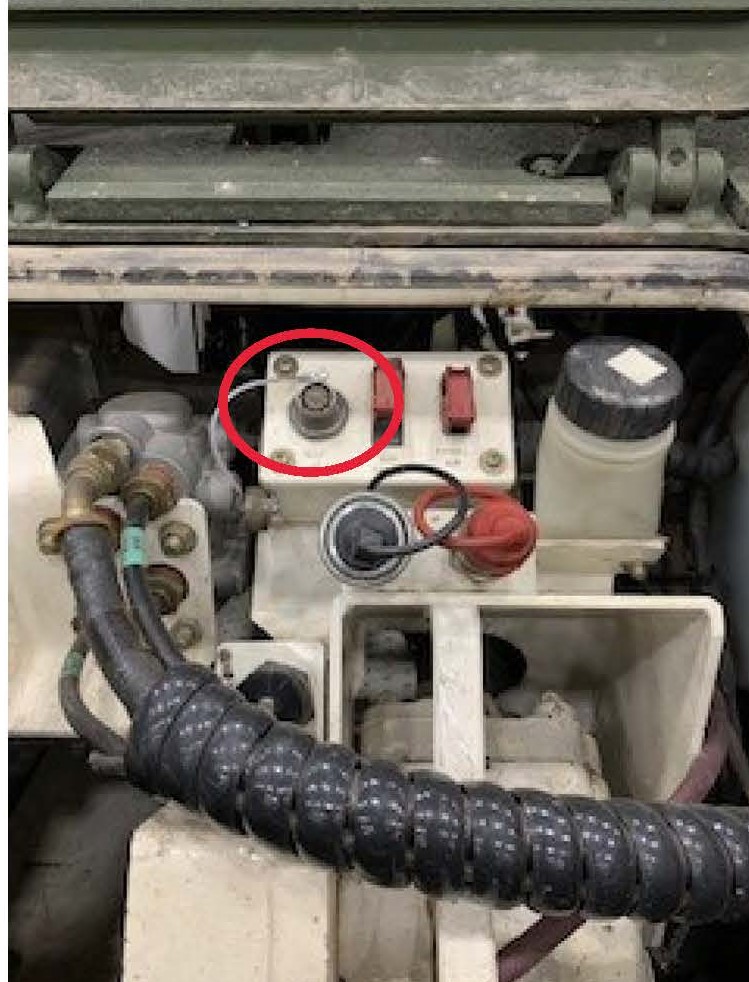 Don't leave dust cover disconnected
Don't leave dust cover disconnected
If the dust cover isn’t installed, water and moisture can get inside the air transport box, causing corrosion on the switch connection. Once this happens, the HMS is no longer functional.
 Ensure dust cover is properly installed
Ensure dust cover is properly installed Drain Hull Weekly
The last and most important task as an operator is to drain your Stryker’s hull weekly! Even if the vehicle is covered with a tarp, fluids can still build up in the hull and cause damage to the HMS and other components.
Here’s a link to a previous
PS Magazine article about draining the hull: