This article initially appeared in PS 763 (Jun 16), p. 42-43.
If you’ve been in the field, one of the first things you want to do when you get back is to clean up! The field is a dirty place and you’ve probably picked up a lot of that dirt.
Same goes for your Javelin! If it’s been to the field, it needs a thorough cleaning before you store it…or count on problems next time you fire. Pay special attention to all the command launch unit (CLU) missile and cable connections. If they’re plugged with dirt, you’ll definitely have problems.
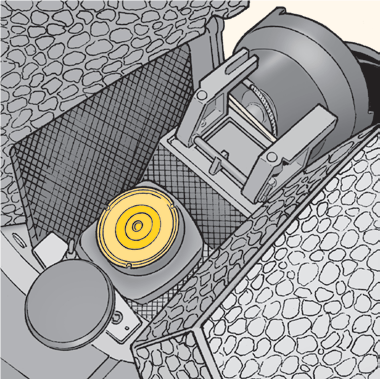 CLU in storage case
CLU in storage caseLens caps often disappear on those trips to the field. If your cap disappears, *notify your missile system repairer.* Those caps are the only protection available for the Javelin’s expensive lenses.
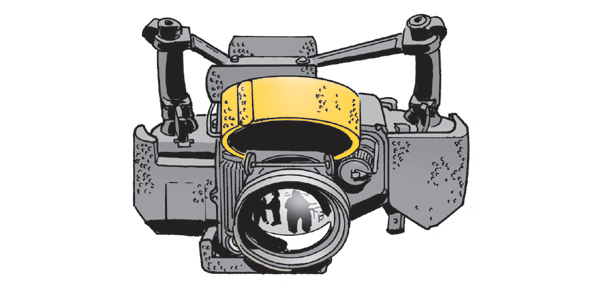 Lens cap missing? Get it replaced ASAP!
Lens cap missing? Get it replaced ASAP!
Remember to keep the CLU in its own case. Each CLU is paired with a specific storage case and they share the same ID number. By keeping the CLU in its own case, you protect the CLU and make it easier to track.
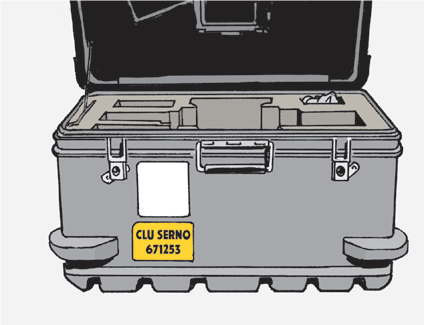
CLU case with serial number
If any of your Javelin cases are damaged or disappear, contact the Javelin Integrated Technical Operations Center for a replacement. Call (888) 528-4862 or email:
jvitoc@jvjavelin.com
** Before shipping and/or turning in for repair, make sure to remove batteries from the CLU and Case.**
Notes:
* The wording between the single asterisks is a change from the original article, which said to tell your repairman ASAP.
** The wording between the double asterisks is an addition to the original article.