This article initially appeared in PS 759 (Feb 16), p. 40.
Dear Editor,
From our experience taking care of M16s and M4s at Camp Beauregard, we recommend Soldiers pay special attention to these two checks:
Make sure the mounting rail is securely locked in place. We find that often the rail’s tip that fits in near the front sight hasn’t been inserted correctly. That means the rail isn’t locked on. When you add a sight, the rail and sight can come off. To mount the rail, you should first fit the tip in place under the handguard cap and then lock down the rear of the rail with the slip ring. Feel the rail for movement to ensure you’ve got it right.
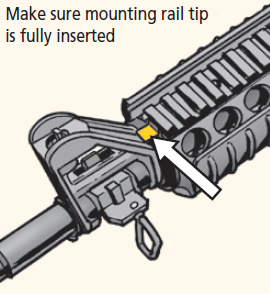 Make sure mounting rail tip is fully inserted
Make sure mounting rail tip is fully inserted
Check for a loose barrel. It’s surprising how many loose barrels we find. A loose barrel kills accuracy. We know PS has run the loose barrel check before. Please repeat it.
CW5 Erwin Venson
CSMS
Camp Beauregard, LA
Editor’s note: You’ve got it, Chief.
To check for a loose barrel, separate the upper and lower receivers and hold the bottom of the upper receiver while twisting the barrel. Grip the barrel around the front sight assembly for better leverage. If there’s any movement, tell your armorer.
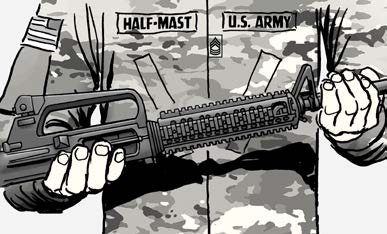 Half-Mast checks for a loose barrel
Half-Mast checks for a loose barrel
Hold bottom of upper receiver with one hand and hold barrel around front sight with the other. Twist barrel to see if it’s loose.