This article initially appeared in PS 726, pp. 24-26.
Black Hawk, Kiowa Warrior and AH-64 crew chiefs, do you want to save $8,800 of your cold hard cash? Then follow these instructions!
Too many AVR-2B laser detecting sets (LDS) and signal comparator modules (SCM) are being shipped to depots for overhaul or repair without the set’s security key, NSN 5810-01-561-3121. When a technician tries to troubleshoot the SCM, NSN 5865-01-514-2857, they can’t turn it on because there’s no security key.
Unfortunately, too many crew chiefs think that’s the technician’s problem. Is it their problem?
Nope!
As it turns out, it’s
yours! The maintenance activity will fill out a supply discrepancy report (SDR) notifying your unit that the security key is missing. If you fail to turn in the missing security key in a timely manner, the SDR is forwarded to the major command. If the security key still doesn’t show up, your unit or someone in your unit will pay for its replacement.
A financial liability investigation of property loss (FLIPL) may be initiated. Depending on the circumstances, the Soldier who signed the hand receipt for the LDS can be held financially responsible. Either the unit or the Soldier is on the hook for more than $8,800 per lost key.
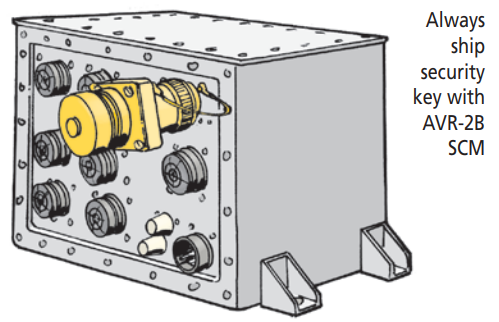 Always ship security key with the AVR-2B LDS SCM
Always ship security key with the AVR-2B LDS SCM
How to Protect Your Money
If you’re like most folks, you’ve got better things to do with your money than turning it over to Uncle Sam for payment of property! So here’s how to protect your greenbacks.
When you turn in an SCM, regardless of its condition, make sure you pack the security key following the instructions in WP 0049 of TM 11-5865-1032-13&P. This TM has restricted distribution, but it is available online on the Army Enterprise Portal ETM website*:
If this is your first visit, you’ll need to complete a systems access request (SAR). To complete SAR, go to the Army Enterprise Portal website
*:
If The Security Key Is Lost
If the security key has been lost, and the SCM needs to be turned in, you must complete a shortage annex (DA Form 2062). Turn in the annex with the remaining components. The annex should be signed by the unit commander or his designated representative and contain this statement: Missing component or accessory has been accounted for AW AR 735-5. If the equipment is lost, a FLIPL must be initiated to investigate the circumstances.
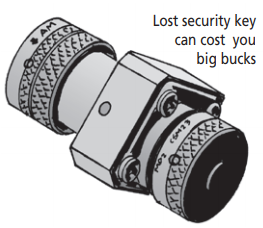 A lost security key can cost units big bucks!
A lost security key can cost units big bucks!
Essential Points
• The security key is not classified.
• The SCM DOES NOT WORK without the security key.
• DO NOT cut or remove the lanyard affixed to the SCM and the security key. Its sole purpose is to prevent loss of the key.
• The SCM and the security key should NEVER be separated and MUST be turned in together for repair.
• The security key should always be connected to the J9 port of the SCM.
So, if keeping and protecting the money in your pocket is important, Ship the security key along with the comparator module. Then you won’t go broke paying for it!
*Note: these website addresses have been updated since the original article.