This article initially appeared in PS 579 (Feb 01), p. 25.
Operators,
You don’t have to replace the primary filter element every time the restriction indicator turns red. You can often save the cost of a new element by cleaning the old one with compressed air or warm, soapy water.
When you use air, blow out from the inside of the element, since the dirt’s on the outside of the filter. Then hold the nozzle at an angle to blow loose dirt from the outside. That keeps you from damaging the paper element.
 For loose dirt, use compressed air
For loose dirt, use compressed air
To get rid of oily dirt, you’ll need to wash the filter element with detergent, NSN 7930-00-282-9699, and warm water.
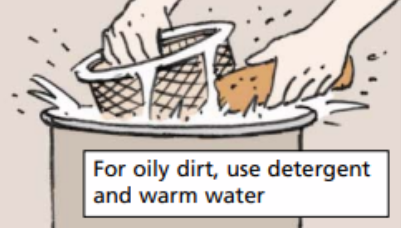 For oily dirt, use detergent and warm water
For oily dirt, use detergent and warm water
Rinse away the soap with warm water and let the element dry before you put it back in the crane.
Replace the filter element, NSN 2940-01-438-5680, after
six cleanings or if it’s ripped, torn or won’t come clean. If the indicator still shows red after cleaning the filter element, tell your mechanic.
 Tell your mechanic if the indicator is RED after cleaning
Tell your mechanic if the indicator is RED after cleaning