Combat is dangerous enough without having to worry about being shot at by someone on your own side! That’s where combat identification panels (CIPs) come in.
What are CIPs?
CIPs are 24 x 30-in panels that help protect you from friendly fire. They’re covered with a special thermal tape. When mounted on the front, back and sides of a vehicle, the panels are seen as a contrasting “cold spot” when viewed through a thermal-imaging device. That tells a gunner if the vehicle is friendly or unknown.
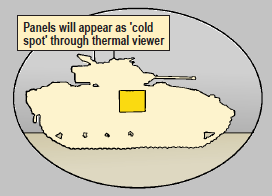 Panels will appear as ‘cold spots’ through thermal viewer
Panels will appear as ‘cold spots’ through thermal viewer
The panels mount to the vehicle using bolts, hook-and-pile tape or mounting frames. The back side is painted with CARC, so you can turn the system on or off by simply reversing the panels.
How Do You Get CIPs?
They come in kits that include from three (3) to five (5) panels, depending on the vehicle. All mounting hardware is included with the kits.
Units must order CIP replacements through normal supply channels. Here are the NSNs for the kits.
| Vehicle |
NSN 2590- |
| M1A1 / M1A2 Abrams FOV |
01-394-2534 |
| M60 AVLB |
01-392-1566 |
| M88A1 (Medium recovery vehicle) |
01-394-2531 |
| M2/3A2/A3 BFV (Bradley) FOV |
01-398-5170 |
| M113-Series APC/CP/AMC |
01-398-5168 |
| M270A1 MLRS (Multiple launch rocket system) |
01-398-5171 |
| FLU419 SEE |
01-398-5163 |
| M992A1/A2 FAASV (Carrier ammo tracked) |
01-398-5178 |
| M9 ACE (Armored combat excavator) |
01-399-6774 |
| M109A5/6 PALADIN 155mm (SP howitzer) |
01-398-5180 |
| M93A1 NBCRS (FOX) Recon vehicle |
01-398-5173 |
| HMMWV Ambulance/S250/S260 |
01-398-7188 |
| FMTV/HEMTT/PLS FOVs |
01-483-9056 |
| HMMWV ADA AVENGER |
01-398-7197 |
| HMMWV ECV |
01-472-5884 |
| Stryker Common #1 |
01-501-9527 |
| Stryker Common # 2 MEV |
01-507-2544 |
| HEMTT/PLS A4 w/B-kit armor applied |
01-618-8121 |
| FMTV A1P2 |
01-618-8124 |
During initial fielding, units got a compact disk providing mounting instructions, an NSN list of individual replacement parts, replacement procedures, care and maintenance info, and thermal images of CIP installed vehicles. Once the CIPs are installed, keep them in good shape with PMCS.
Before Operation
- Eyeball the CIPs to make sure they’re securely attached to the vehicle. If you see bends in the CIP brackets, try to straighten them. Report panels that are missing or can’t be repaired.
- Check the painted surface (back side) of the panels for damage. Spot paint with CARC if needed. Never paint over the thermal tape on the front side.
- Inspect the panel for loose, missing or peeling thermal tape. Loose tape should be repaired using adhesive, NSN 8030-00-753-5004. Replace the tape with NSN 8135-01-518-2504. It brings a 150-ft roll of self-adhering thermal tape.
 Repair or replace damaged thermal tape
Repair or replace damaged thermal tape
- Keep the panels clear of dirt, dust, mud and sand. Use a soft, clean cloth to wipe off the panels.
- If the tape’s covered, you won’t project a good image—in more ways than one. If the panels are mounted using hook-and-pile tape, make sure it’s securely attached to the vehicle. The tape should be clean and free of debris.
During Operation
When operational conditions allow, make the following checks:
- Report any missing or damaged CIPs.
- Replace any missing thermal tape.
- Wipe the panels with a soft, clean cloth. The panels will need cleaning more often in dusty environments to ensure a strong thermal signature.
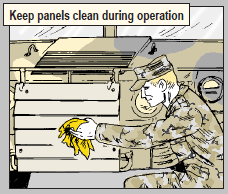 Keep panels clean during operation
Keep panels clean during operation
After Operation
- Report any missing or damaged CIPs.
- Repair minor damage to the brackets, panels or panel inserts.
- Replace any missing or damaged thermal tape or hook-and-pile tape.
- Wash the CIPs with low-pressure water. Then dry them with a soft, clean cloth.
- Reverse the panels so the CARC side faces out.
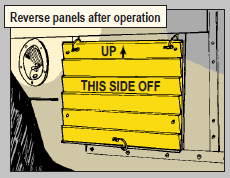 Reverse panels after operation
Reverse panels after operation
- Remove the panels before washing your vehicle. High-pressure water can knock the CIPs off and damage them.
Things to Remember about the CIP
The panels are mounted when the vehicles are OCONUS and when training at the school house. Continue to maintain your CIPs once they’re issued. You never know when you may need them again. If you have a CIP that’s damaged and needs to be turned in, contact William Waydelis at:
Or use your unit supply for turn-in information.
Need More Info?
User’s Guide No. 95-3, Combat Identification Quick Fix Devices (Mar 95), provides information on training and techniques for vehicles equipped with CIPs.
For more information on CIP, call the CIP item manager at CECOM at DSN 848-2977 or (443) 861-2977.