BLUF: Make sure you press all the buttons in the flight control closet during the ILCA jam test.
 Photo by Capt. Brian Harris
Photo by Capt. Brian Harris
This article initially appeared in PS 794 (Jan 19), Pages 20-21.
Good PM means performing all preventative maintenance services (PMS) and never putting your aircraft at risk. So get in the closet and do the ILCA jam simulation test like it says in WP 3398 of TM 1-1520-271-23&P.
 Flight Control Closet
Flight Control Closet
The flight control closet is a tight area in your Chinook. But that’s no excuse for avoiding the integrated lower control actuator (ILCA) jam simulation test prior to the first flight of each day.
 Do daily ILCA jam tests on all
Do daily ILCA jam tests on all
buttons in flight control closet before flight
During operation, the red jam sensor indicator buttons will pop out automatically if there’s a problem with the ICLA. The jam simulator buttons are hard to reach, and some units are using screwdrivers, hard metal or sharp tools to press down on the plunger. Those items can mushroom the plunger and seals on the jam simulation buttons. Too much damage knocks them out of tolerance and makes them stick. Stuck ILCA jam simulation buttons won’t pop out when they should, so the entire actuator assembly has to be replaced.
So rather than picking up whatever’s handy, press all eight buttons with a tool made of wood or soft metal—like aluminum or brass—that has a flattened surface at one end. If the red buttons pop out, then you’ve got the tool to reset ‘em and forget ‘em until the next flight.
Need help with a tool for pushing those ILCA jam simulation buttons? Your local maintenance shop can fabricate a tool using the drawings below:

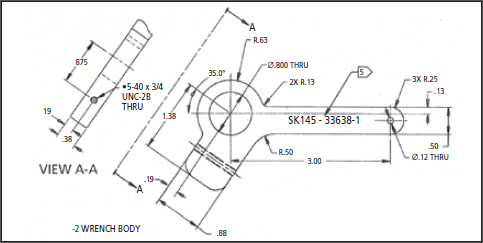 Your local maintenance shop can fabricate a tool using these drawings
Your local maintenance shop can fabricate a tool using these drawings
(Click on either image to view the original article) There are similar tools in the field. Only use them if the tool is made of the right material and has a flat head. Once you’ve got one in hand, attach a Remove Before Flight streamer so it doesn’t turn into FOD.