Dear Half-Mast,
We have had several reports of CROWS draining the M1165 HMMWV batteries even with CROWS completely shut down. Is there a fix for this?
CW3 P.L.
Dear Chief,
Even with the CROWS properly turned off, there is a ghost draw of current. But this shouldn’t be enough to drain the batteries unless the CROWS sits for weeks without being operated.
So if the HMMWV batteries go dead more than once, make the batteries your first check. Eyeball the amp output on the generator to make sure the batteries are taking a full charge. If they are, try switching out the batteries. That usually fixes the problem. If it doesn’t, the vehicle needs to go to higher maintenance.
In most units, CROWS should be receiving weekly services, which means turning on the vehicle while doing PMCS. That lets batteries recharge.
But in some National Guard and Reserve units where the CROWS may sit for weeks, it’s OK to disconnect CROWS. Here’s how:
1. Ensure the power is off on the display control unit.
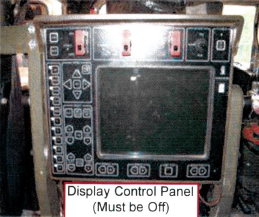 Display control unit
Display control unit
2. Disconnect the W11 cable from the 1J3 connector on the main processing unit (MPU). Do not disconnect the W11 from the batteries.
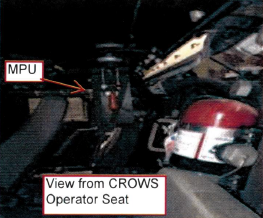
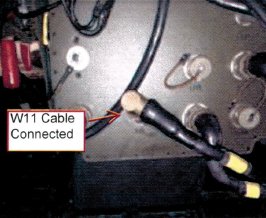 MPU
MPU
3. Put caps on the W11 and 1J3 connectors to seal out dirt and moisture. Secure the W11 so it can’t pose a shock hazard to people or come in contact with water.
 W11 cable disconnected
W11 cable disconnected
4. When it’s time to operate again, align the W11 and 1J3 connectors. Turn the W11 connector until it’s tight and no red is showing.
I’ve attached a flyer that summarizes this information in case your and other units want to hand it out or post it where it will be seen (see Related Documents underneath Share and Print icons below).