When it comes to securing valuables, there are many locks to choose from. Just make sure you’re using the right ones to lock up the weapons racks in your unit’s arms room.
To prevent potential problems, use the authorized locks listed in the graphic below to secure your weapons racks. Never use a lock set where one key fits multiple locks. Also note that Class 5 GSA-approved weapons storage containers, NSN 7110-01-476-2954, can be used to store arms as well.
You can download a PDF copy of the graphic below on the PS MilSuite site:
Or view it by clicking on the image below.
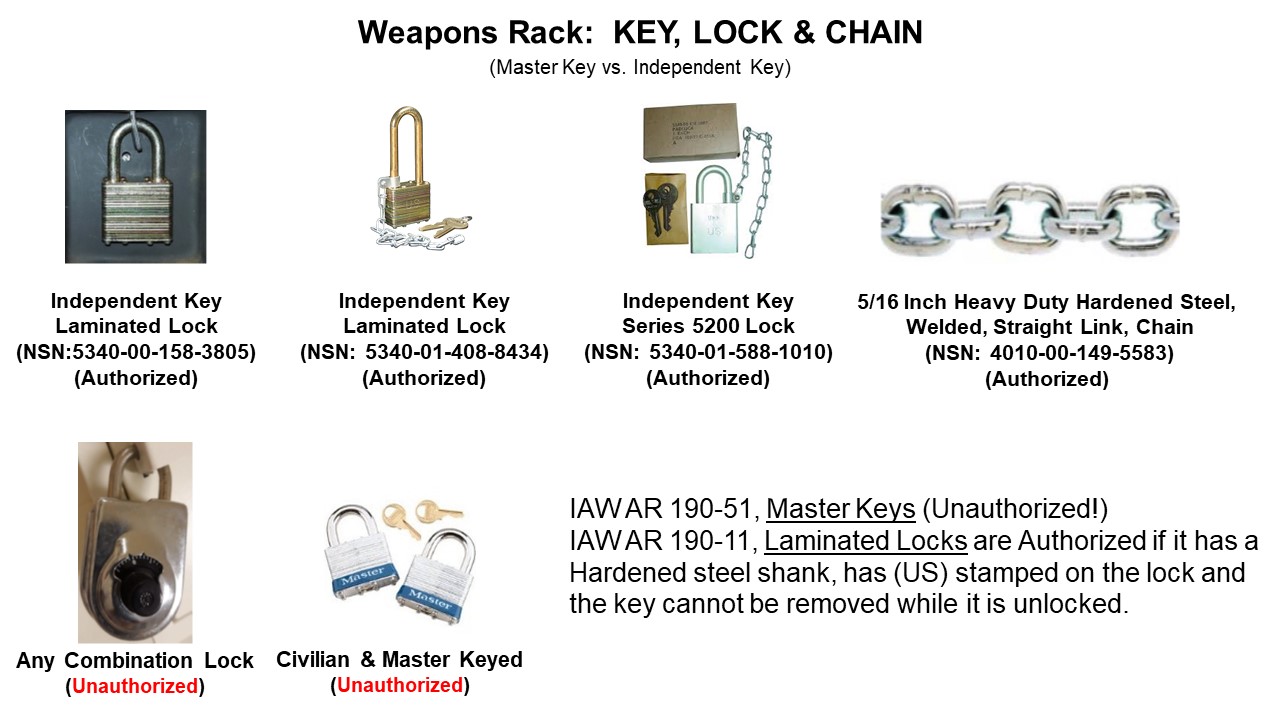 Authorized locks for arms rooms (click on image above to open PDF version)
Authorized locks for arms rooms (click on image above to open PDF version)
For more information about authorized padlocks and hasps, see the term “Locks” in the Glossary of AR 190-11,
Physical Security of Arms Ammunition, and Explosives (Jan 19), page 83. It can be downloaded at this link (have your CAC handy):
Special thanks to AMC SCB LAR, Eugene A. Herbest Jr., for sharing this guidance to help ensure weapons racks in arms rooms stay secure.