TMDE wants all of its unit support coordinators to take online training, even if they’ve had local TMDE training.
After coordinators have taken the course and passed the five-question test, they’ll receive a training certificate by email.
Here’s how to access the course:
- Go to https://ellc.learn.army.mil/ and click CAC/PKI Login. Select the appropriate certificate and input your PIN.
- Click on Courses.
- Once the Courses screen has loaded, click on Browse Course Catalog.
- Type TMDE in the Search Catalog and click Go. Make sure the search criteria is “Name” for the course. Set the creation date to “Before” and the day after the current date.
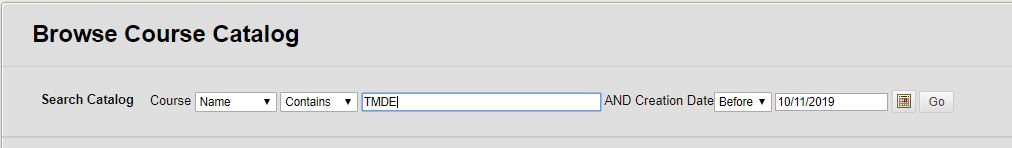
- From the search results, select TMDE Support Coordinator Training.
- Hover over the course’s ID. A dropdown arrow will appear. Click on the arrow and another display box will appear. Click on Enroll.
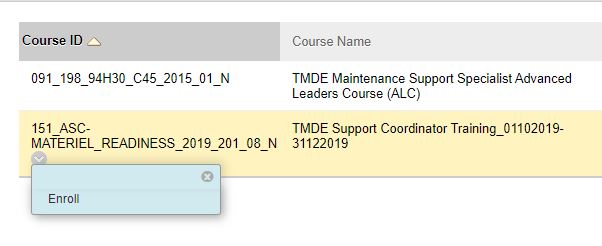
- The Self Enrollment screen will appear. Click Submit.
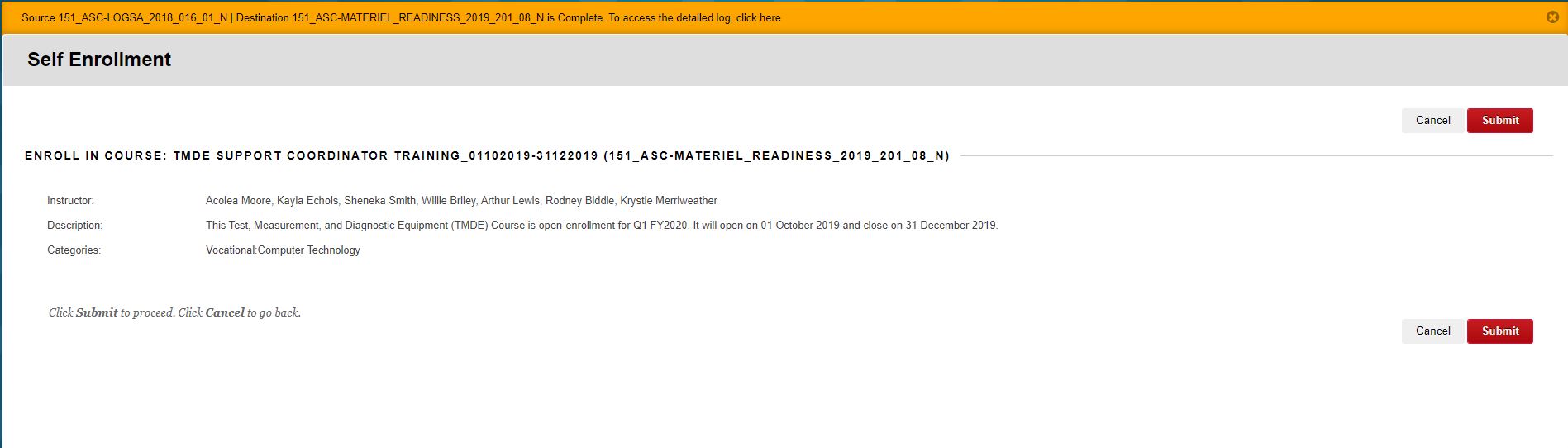
- You should receive a message confirming your enrollment. Click OK and take the course.
Questions? Contact Gary Davenport at (256) 955-8082 or email: