Crewmen,
When your Stryker’s height management system (HMS) gets out of kilter, it’s time to level your vehicle.
You should always level your Stryker under the following conditions:
- When it starts sagging at one or more of its corners
- After it’s unloaded from a ship, aircraft or any other form of transportation•
- If the temperature swings from really hot to really cold or vice versa while operating the vehicle•
- After it’s been operated in mine ride high mode
Here’s how to level your Stryker just like it says in the TM:
1. Start the vehicle.
2. Make sure the transfer is in 8X4 mode.
 Put transfer in 8x4 mode
Put transfer in 8x4 mode3. Drive the vehicle over a smooth, level stretch of road. The Stryker must be moving at a steady speed and in a straight line. If not, the SYSTEM UNAVAILABLE light will flash.
 Check if system unavailable light is flashing
Check if system unavailable light is flashing4. While driving, press the center level button on the HMS panel one time. The middle front and rear LEDs will start flashing. The flashing will continue during the leveling process, which could take up to four minutes. Once the vehicle is level, the flashing will stop and the two LEDs will stay on.
 Press level button once
Press level button once 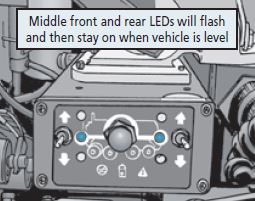 Middle front and rear LEDs will flash
Middle front and rear LEDs will flash
and stay on when vehicle is level
If your Stryker doesn’t level the first time, try it again. If it fails on the second try, or if the system fault or low nitrogen light comes on, tell your mechanic.