Soldiers, there seems to be a problem with some of the remote cables delivered between December 2019 and August 2020 for the AN-PEQ/15 advanced target pointer and AN-PEQ/16B mini integrated pointer illumination module. This issue isn’t widespread and applies
only to these delivery dates.
The cables may have been issued individually or as part of a kit. Here are the cable assemblies that could be affected.
| Part Number |
Description |
| ITP-053 |
12-in remote cable assembly |
| ITP-053-14 |
14-in remote cable assembly |
| ITP-053-19.7 |
19.7-in remote cable assembly |
| ITP-053-21 |
21-in remote cable assembly |
| ITP-053-4 |
4-in remote cable assembly |
| ITP-053-6 |
6-in remote cable assembly |
| ITP-053-9 |
9-in remote cable assembly |
Here’s what may go wrong:
1. When the mode selector switch is in any position but OFF, the remote may not activate the device with the cable inserted and the remote button pushed (either one time for momentary or two times to lock on).
2. When operating the lasers or illuminator, in any position but OFF, there may be a blink or flicker when the remote cable connector is inserted or when the remote button is pressed once and held for momentary and if the cable connector was rotated 360 degrees.
3. If you turned on the aiming device with the remote by double tapping to lock-on and, by chance, the cable connector was rotated 360 degrees, then it may not turn OFF when subsequently pressing the button. Should this happen, press the fire button on the aiming device to turn the device off.
4. The remote cable connector doesn’t stay in place after being rotated 360 degrees.
The reason these things are happening is excess bond won’t allow the connector to fully insert into the jack.
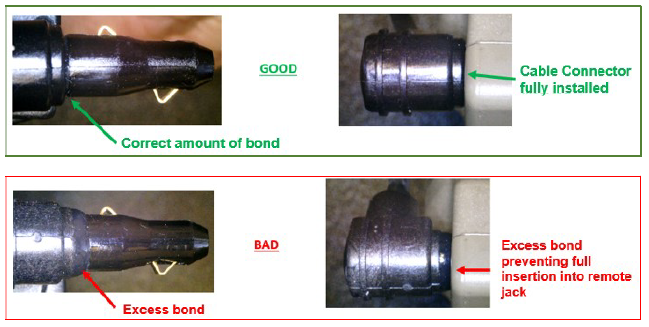 Good and bad cable connections
Good and bad cable connections
If any of these things happen to you or you see excess adhesive on the remote cable that’s stopping correct insertion or you want the cable checked, contact the L3 customer service representative to coordinate a return material authorization number for a return/repair at no cost to units.
Call them at (866) 509-2040 (option 3) or email:
Questions? Contact your local L3Harris Insight contact or Shawn LaCourse at: