Crewmen on the M1296 Infantry Carrier Vehicle – Dragoon (ICV-D) Stryker need to be aware that there are two (2) situations where the operator may inadvertently fire the XM813 due to a limitation of the weapon’s safety pawl.
It’s important to note that to date, there have been no accidental discharges or injuries caused by an XM813 cannon due to these circumstances. But the issues with the weapon’s safety pawl mean there’s a chance it could happen. Here’s what you need to know:
The first limitation of the safety pawl involves the weapon stopping during the firing cycle just before the fire position as indicated on the bolt position indicator.
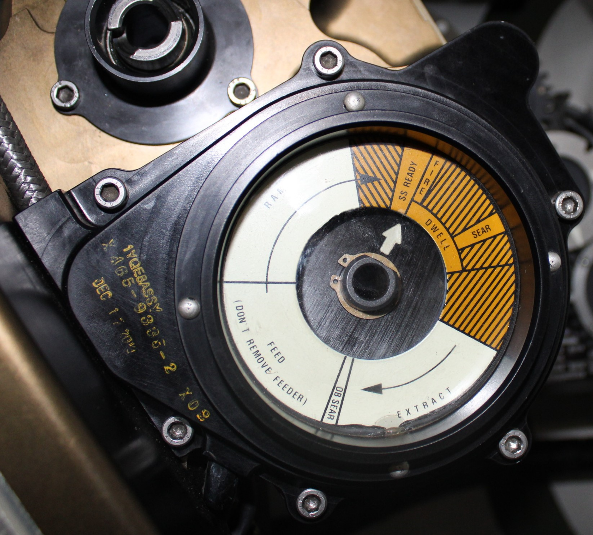 Bolt position indicator
Bolt position indicator
The problem: When crewmen encounter the stoppage at this point of the firing cycle, they are instructed to conduct immediate actions which include turning the safety to the SAFE position. The operator may encounter resistance when turning the safety lever and attempting to overcome the resistance may inadvertently release the firing pin, causing the weapon to fire.
What to do:
-
Point the weapon in a safe direction. Remember, hot gun conditions may apply.
-
Turn the ARM switch to the OFF position.
-
Turn off the power to the turret
-
Using a multi-purpose wrench or hand crank, cycle the weapon backward from FIRE to RAM, as indicated on the bolt position indicator, until the safety lever can be rotated to SAFE without resistance.
-
Troubleshoot using TM 9-2355-459-10-1 (Jun 18, w/Ch 1, Jun 21) and TM 9-2355-459-10-2 (Jun 18, w/Ch 1, Jun 21).
The second limitation of the safety pawl is when the operator inadvertently cycles a live round into the weapon while it’s in the SAFE position and the bolt stops in the CLOSED-BOLT SEAR position as shown on the bolt position indicator.
The problem: At this point, the firing pin will be retained rearward by the safety pawl. When the safety lever is then moved to the FIRE position, vibrations or shock load might be enough to overcome the holding force between the safety pawl and firing pin, resulting in an inadvertent weapon discharge.
What to do:
- Keep the weapon pointed in a safe direction. Remember, hot gun conditions may apply.
- Verify the ARM switch is in the OFF position.
- Perform either step 1a OR 1b, depending on the situation. Just be aware that that performing step 1a will result in a live round being ejected.
- Step 1a (live fire): Rotate the safety lever to the FIRE position and fire the next round immediately.
or
- Step 1b (clearing weapon of ammo): Leave the safety in the SAFE position and follow download and clearing procedures in the -10 TMs.
Get more information about immediate actions in TM 9-2355-459-10-1 (Jun 18, w/Ch 1, Jun 21) and TM 9-2355-459-10-2 (Jun 18, w/Ch 1, Jun 21).
Check out TACOM Ground Safety Action Message 22-013
HERE for more info.